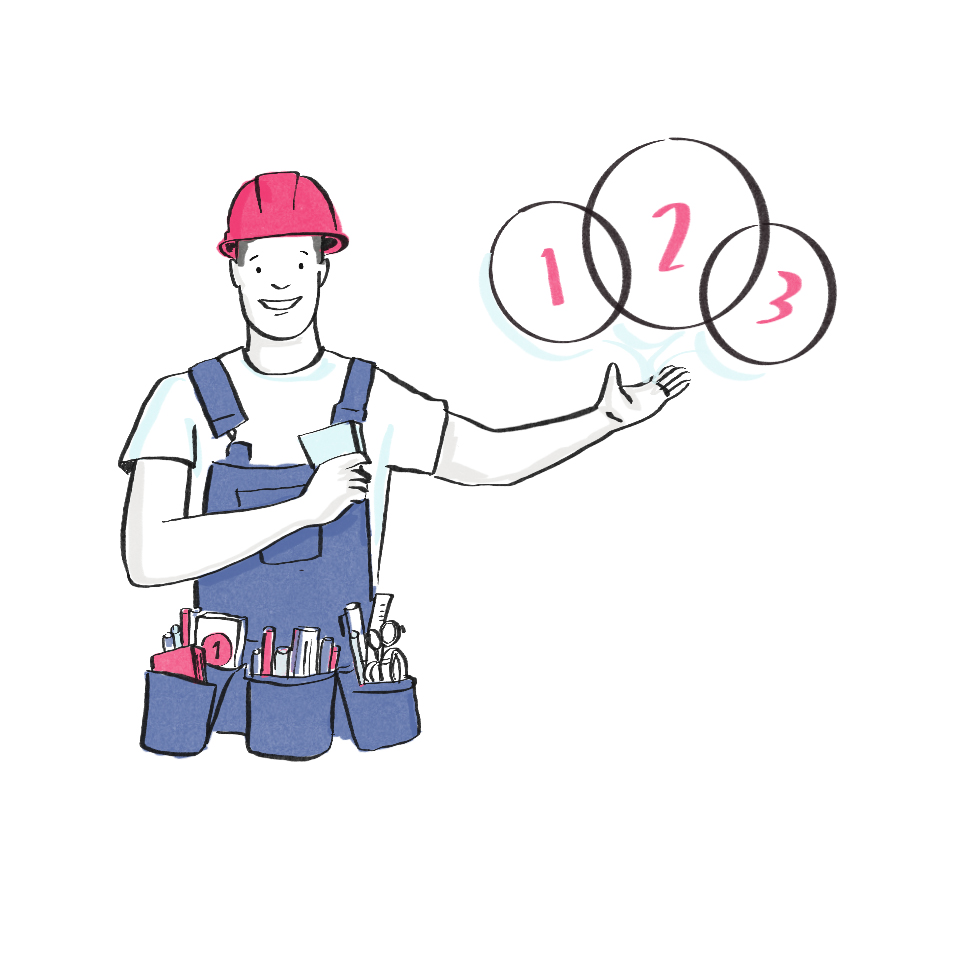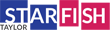We begin a series of articles that highlight some of the most common pitfalls to meetings – whether they are weekly staff meetings or larger, longer workshops. We hope you benefit from the insights and feel free to share your ideas with us!
1. Death by PowerPoint
Like a thousand slow cuts, each slide of a PowerPoint deck will push you closer to the great beyond. Dense slides, small fonts, terrible graphics, and a blur of numbers and pie charts, it’s almost too much to bear.
Said one CIO, “We asked each of the guys to bring an update on their region, you know, get everyone up to speed. One of them decided that he’d fit into the 10-slide limit by using font size 6 or something like that. Nobody could make out a single word. To be fair, it was probably the most interesting presentation since he couldn’t read it either, and just talked to us rather than reading his slides!”
How to fix it: If you can get to the meeting room early, write up your points on a whiteboard. This has a dual impact of allowing you to modify, emphasize, and make your presentation interactive while you give it. Keep whiteboard makers in your hands and change words, add stars, and write down the questions asked. Want to keep a part of your presentation hidden? Just tape a flipchart on top until the “big reveal”.
This approach has a secondary effect of keeping people in the moment. How often do YOU drift off during a presentation? (Hmm, my car was making a funny noise this morning, I wonder if I should take it in to get it checked…oh yeah, what was this guy saying?)
2. It was clear you weren’t going to reach the objectives.
Everything is running overtime on your meticulously timed agenda, you are hopelessly behind. The meeting started late, there were tech problems, and you are tired of chasing people back from breaks. To add to the problem, each speaker is taking way, way more time than you anticipated and you have no way to cut them off midway through.
“We asked 2 speakers from another part of the business to come in and share their experiences with a digital transformation that we were about to undertake. It started off as quite interesting – and then the interruptions started. One of the country leaders couldn’t stop recounting all his past experiences with similar projects and why this one would never work. It completely killed the open discussion and his lengthy ramblings ate up all the time we had to plan our initial steps,” said one IT project leader.
How to fix it: Turn presentations into Q&A experiences that involve everyone. Allow the speakers time to present the core of their ideas in short bursts (30 minutes maximum) and then break into small groups to drive questions for the speakers to address. Use Post-It notes to collect the questions, some of which could be addressed after the meeting. Keep sharp time limits, but allow the groups to throw out questions and soon you will be having a group discussion that focuses on relevant issues rather than what the speaker “guessed” were the key issues. The open-style will help discourage one person from controlling the flow of the conversation.
3. The Outputs weren’t useful
You’ve made it to the end of the meeting and decisions have been made and plans agreed. But now it’s going to take your team a week to process the materials to make sense of it before you can even begin to produce an official plan that could be communicated.
“It was a great workshop – we agreed on the key next steps and had quite a bit of detail from each of the teams, but it was a mess. Everything was on Post-Its and flip charts randomly stacked in piles, nothing had been formally captured and the ‘roadmaps’ didn’t align properly. We had no idea who had written what, and a lot of it was illegible.” complained one business analyst.
How to fix it: Agree ahead of time on a roadmap format, action items templates, and key questions that need to be answered by the close of the workshop. Present the blank forms in the early stages so participants have a vision of what needs to be clearly addressed and answered. Identify content leaders who are responsible for each of the breakout teams outputs, and who will serve as follow up contacts, post-workshop, for clarifications and explanations. One valuable way to ensure everyone has visibility is to commandeer a wall in the meeting room to become a large, “swim lane (key topics)” roadmap using blue masking tape to create the grid, and Post-Its or pre-defined templates to identify actions. Ask each topic team to walk through the roadmap so questions/clarifications can be made before the meeting dissolves.
If you would like us to help fix your meetings, get in touch!